Creating a circled diagram: Difference between revisions
Jump to navigation
Jump to search
No edit summary |
No edit summary |
||
| Line 26: | Line 26: | ||
|[[Image:Circled5b.png]] | |[[Image:Circled5b.png]] | ||
| | | | ||
* Now we add the text | * Now we add the text,using the copy of the small circle you made. Convert it to a Bezier curve. Create a text frame with your text and use ''Item > Attach Text to Path''. Move this text until it has its the correct position on the ring. You also have to play around with rotating until it fits perfectly.<br>See [[Text on a Path]] if you need more help. | ||
|- | |- | ||
| | | | ||
Revision as of 15:54, 12 August 2007
| Installation • Usage • PDF issues • Other |
A diagram in circle style, often useful for presentations. It uses combined and grouped polygons and other elements, duplicating, a lot of rotating and the Attach Text to Path function.

|
|
|
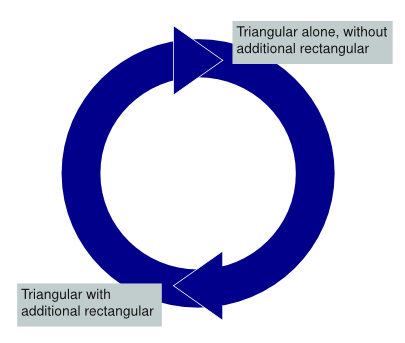
|
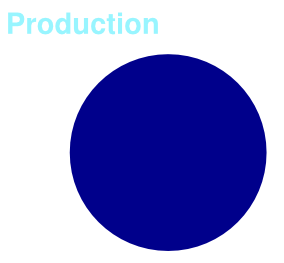
|
|
|

|
(c) Thomas Zastrow, 2007 The content of this page is licenced under the Free Documentation Licence.

