Creating a circled diagram: Difference between revisions
Jump to navigation
Jump to search
No edit summary |
No edit summary |
||
| Line 22: | Line 22: | ||
* To hide the triangle's white stroke above the ring on the triangle's long side, just draw a small, filled rectangular shape without the stroke's color above the triangle. | * To hide the triangle's white stroke above the ring on the triangle's long side, just draw a small, filled rectangular shape without the stroke's color above the triangle. | ||
* Group the triangle and the rectangle, create three duplicates, rotate the duplicates so that they are pointing to the four directions and place them above the ring. | * Group the triangle and the rectangle, create three duplicates, rotate the duplicates so that they are pointing to the four directions and place them above the ring. | ||
|[[Image: | |[[Image:Circled4b.png]] | ||
|- | |- | ||
|[[Image:Circled5b.png]] | |[[Image:Circled5b.png]] | ||
Revision as of 02:09, 17 August 2007
| Installation • Usage • PDF issues • Other |
A diagram in circle style, often useful for presentations. It uses combined and grouped polygons and other elements, duplicating, a lot of rotating and the Attach Text to Path function.

|
|
|
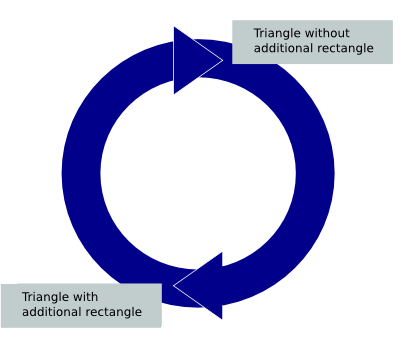
|
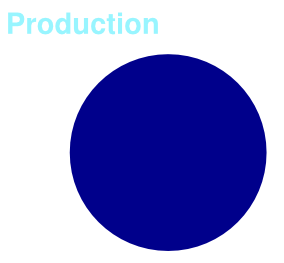
|
|
|

|
|
(c) Thomas Zastrow, 2007 The content of this page is licenced under the Free Documentation Licence.

