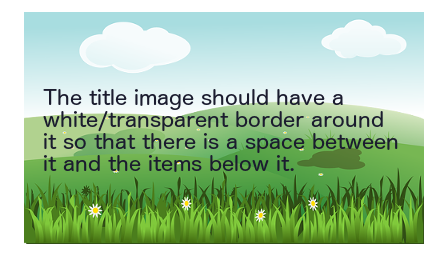TutorialTemplate: Difference between revisions
m (→Second Section) |
|||
| Line 42: | Line 42: | ||
This is an example of using the {{Button|Button}} template. | This is an example of using the {{Button|Button}} template. | ||
A <nowiki>{{Callout}}</nowiki> template, as below, can be used to give the reader some extra information that isn't part of the main text but could otherwise be useful. | |||
{{Callout|tip|Beginner Tip|This is an example of a Callout.}} | |||
== Fourth Section == | == Fourth Section == | ||
Revision as of 09:27, 24 March 2015

Button … Menu → Choice … Keyboard
Introduction
This is where you tell the reader something about what the tutorial does.
You should include a message telling the reader what sort of difficulty level the tutorial is for.
Specific techniques used in this tutorial
- First technique.
- Second technique.
Set-up
Here you should tell the reader what sort of things they need to do before starting the tutorial.
For example, this might be to download a font or image to be used later.
First Section
Each tutorial should be split into a number of logical sections.
You can use the {{Annotation}} template, as below, to make some text stand out from the rest of the text.
Second Section
With each section following on the the one before it.
If you want to tell the reader to use a particular window or dialog you can use the {{Window}} template, as below.
This is an example of using the ![]() Window template, and this is a Tab within that window.
Window template, and this is a Tab within that window.
An {{InlineAnnotation}} template can also be used to draw the reader's attention
which is sometimes useful.
Third Section
To show the reader that a button needs to be pressed you can use the {{Button}} template as shown below.
This is an example of using the Button template.
A {{Callout}} template, as below, can be used to give the reader some extra information that isn't part of the main text but could otherwise be useful.
Fourth Section
You can also show the reader that they should use a menu by using the {{Menuitem}} template, as below.
This is an example of using the Menuitem → Template…
Conclusion
Here you can give the reader a summary of what they've done and/or give suggestions for further reading and/or experiment.