Creating a circled diagram: Difference between revisions
Jump to navigation
Jump to search
No edit summary |
No edit summary |
||
| Line 30: | Line 30: | ||
| | | | ||
* The text on the path is still editable – create three copies of the first text-on-path item, use the Story Editor to edit their content and move and rotate until the texts are all in the desired place above the ring. Once you have completed this project, select them all, then ''Item > Group'' to then place the entire ensemble precisely where you want it. | * The text on the path is still editable – create three copies of the first text-on-path item, use the Story Editor to edit their content and move and rotate until the texts are all in the desired place above the ring. Once you have completed this project, select them all, then ''Item > Group'' to then place the entire ensemble precisely where you want it. | ||
* Now that you've gone through this process, remember that Scribus may offer more than one way to accomplish your end result. For example, we could have started with a single circle shape, made the fill color None, made a copy for our Text on Path work, then increased line width of the original to a large number, say 40 to 50 pts, then | * Now that you've gone through this process, remember that Scribus may offer more than one way to accomplish your end result. For example, we could have started with a single circle shape, made the fill color None, made a copy for our Text on Path work, then increased line width of the original to a large number, say 40 to 50 pts, then added the triangles. We could also have done all the text at once in a long string, adding spaces in between word groups as needed to get them spaced properly around the circle. Neither one of the methods is inherently any better, though one may seem easier for you. | ||
| valign=top |[[Image:Circled6b.png]] | | valign=top |[[Image:Circled6b.png]] | ||
|} | |} | ||
Revision as of 16:38, 12 August 2007
| Installation • Usage • PDF issues • Other |
A diagram in circle style, often useful for presentations. It uses combined and grouped polygons and other elements, duplicating, a lot of rotating and the Attach Text to Path function.

|
|
|
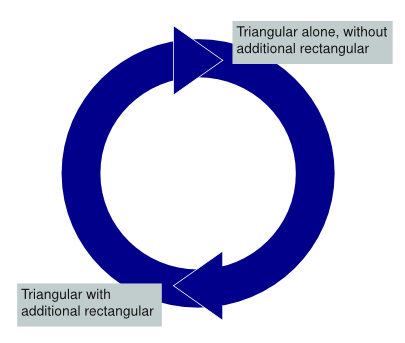
|
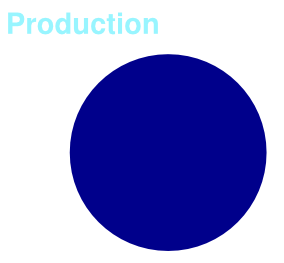
|
|
|

|
(c) Thomas Zastrow, 2007 The content of this page is licenced under the Free Documentation Licence.

