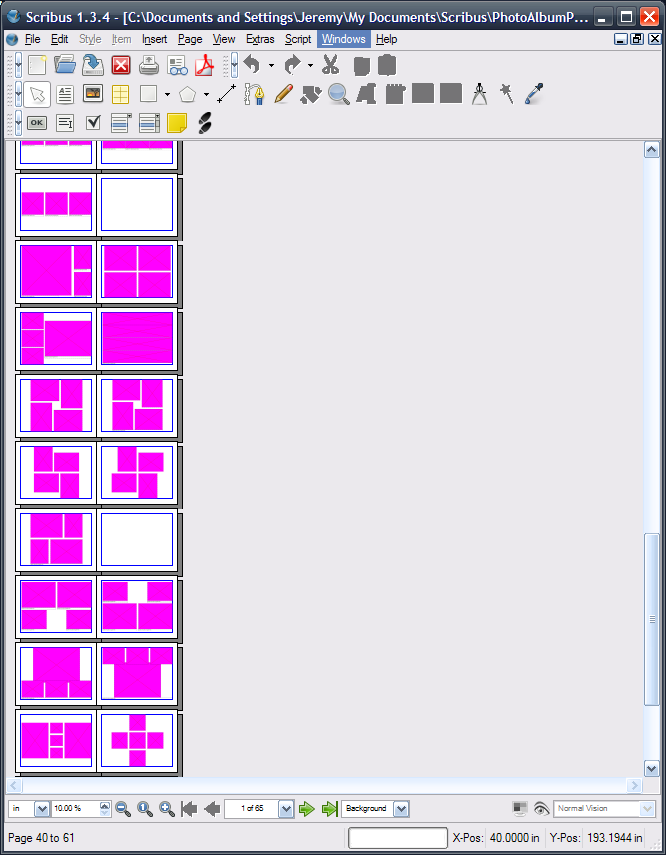Photo Albums: Difference between revisions
TrnsltLife (talk | contribs) No edit summary |
TrnsltLife (talk | contribs) No edit summary |
||
| Line 25: | Line 25: | ||
After you create all your page layouts, create scrapbooks for them. Each separate scrapbook goes in a separate directory somewhere on you computer. I created one layout folder for layouts with 1 photo, another layout folder for layouts with 2 photos, etc. | After you create all your page layouts, create scrapbooks for them. Each separate scrapbook goes in a separate directory somewhere on you computer. I created one layout folder for layouts with 1 photo, another layout folder for layouts with 2 photos, etc. | ||
[[Image:PhotoAlbums2.png]] | |||
Revision as of 08:25, 22 September 2007
| Installation • Usage • PDF issues • Other |
Automatic Creation
There are these articles about Automatic import of images from a directory using a script and Automatic import of images: Versions not requiring Tkinter.
Manual Creation
However, I'm going to talk about tips you can use to make creating a photo album by hand easier.
Tip 1: Create Page Layouts
After you figure out what size your pages need to be (the size will depend on where you're planning to print your album), a great thing to do is create page layouts for the kinds of pages you think you'll use. I did this by recreating layouts that I liked from various photo album programs that are freely available. I made all the image frames empty with a Magenta Fill Color, so it would be easy to see the layouts in a thumbnail view like you see below. I also added in text boxes for captions below most of the image frames. If I don't want a caption, I'll delete it later. Admittedly, this step takes a good deal of time. However, it can be fun, and it will definitely be a big help if you plan on making many photo albums. Every time you need a new layout, just add it to your layouts document. Also, try to organize it. I organized it by putting all the layouts with 1 image first, then 2 images, then 3, and so on.
Tip 2: Use the Scrapbook for your Page Layouts
After you create all your page layouts, create scrapbooks for them. Each separate scrapbook goes in a separate directory somewhere on you computer. I created one layout folder for layouts with 1 photo, another layout folder for layouts with 2 photos, etc.