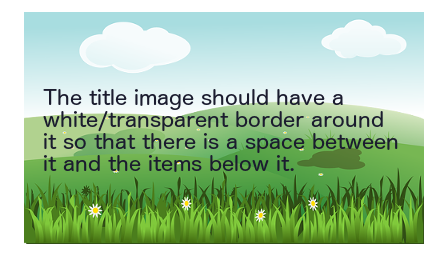TutorialTemplate: Difference between revisions
Jump to navigation
Jump to search

 Window ⟩⟩ Tab/Panel in Window
Window ⟩⟩ Tab/Panel in Window
Button … Menu → Choice … Keyboard
(Created page with "{{UnderConstruction|This page shows the preferred basic layout of a tutorial. It contains the standard sections and formatting to be used. Copy the whole page text to make a n...") |
No edit summary |
||
| Line 1: | Line 1: | ||
{{UnderConstruction|This page shows the preferred basic layout of a tutorial. It contains the standard sections and formatting to be used. Copy the whole page text to make a new tutorial.}} | {{UnderConstruction|This page shows the preferred basic layout of a tutorial. It contains the standard sections and formatting to be used. Copy the whole page text to make a new tutorial.}} | ||
[[File:tutorial_template_example_title_image.png|centre]] | |||
<div style="float: left;">__TOC__</div>{{TutorialKey}}{{clear}} | |||
== Introduction == | == Introduction == | ||
Revision as of 09:02, 24 March 2015

Under Construction
This page shows the preferred basic layout of a tutorial. It contains the standard sections and formatting to be used. Copy the whole page text to make a new tutorial.
Key
This article uses these graphical conventions
Button … Menu → Choice … Keyboard
Introduction
This is where you tell the reader a something about what the tutorial does.
You should include a message telling the reader what sort of difficulty level the tutorial is for.
Specific techniques used in this tutorial
- First technique.
- Second technique.
Set-up
Here you should tell the reader what sort of things they need to do before starting the tutorial.
For example, this might be to download a font or image to be used later.
First Section
Each tutorial should be split into a number of logical sections.
Second Section
With each section following on the the one before it.
Conclusion
Here you can give the reader a summary of what they've done and/or give suggestions for further reading and/or experiment.