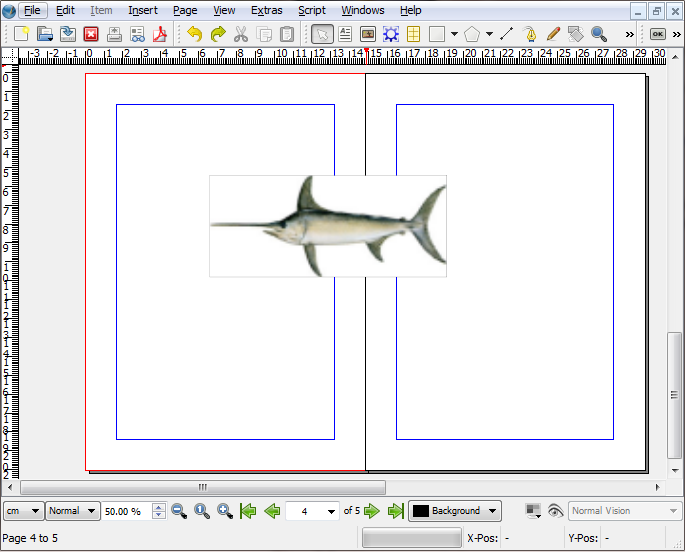Split Image Across Gutter
Jump to navigation
Jump to search
Depending on the type of binding you use, parts of an image may not be visible if you have an image that spans two pages. This script helps you address this issue.
Select an image and run the script. You'll be asked for the width of the binding and the width the image should bleed into the binding area.
The steps for this script were based on information found in this Scribus bug report: http://bugs.scribus.net/view.php?id=2683
<nowiki>
# -*- coding: utf-8 -*-#Copyright (C) 2012 Jeremy Brown#Released under a Creative Commons Attribution 3.0 license (CC-SA)##This script takes an image that crosses a page boundary in a two-page layout, and splits the image into two pieces,#taking into account the blank space taken up by the binding, and including the option for the image to bleed into the#binding area.##You can set the default binding and bleed measurements and units by changing the defaultBinding and defaultBleed variables below.##from scribus import *if haveDoc() == False: sys.exit(0)def unitsToPoints(units, unitType): return units / getUnitValue(unitType)def pointsToUnits(points, unitType): return points * getUnitValue(unitType)def getUnitValue(unitType): if unitType == UNIT_POINTS: return pt elif unitType == UNIT_MILLIMETERS: return mm elif unitType == UNIT_INCHES: return inch elif unitType == UNIT_PICAS: return p elif unitType == UNIT_CENTIMETRES: return cm elif unitType == UNIT_CICERO: return c def getUnitName(unitType): if unitType == UNIT_POINTS: return "points" elif unitType == UNIT_MILLIMETERS: return "millimeters" elif unitType == UNIT_INCHES: return "inches" elif unitType == UNIT_PICAS: return "picas" elif unitType == UNIT_CENTIMETRES: return "centimeters" elif unitType == UNIT_CICERO: return "ciceros" #You can set the default binding and bleed measurements and units by changing these two variables:defaultBinding = unitsToPoints(1.5, UNIT_CENTIMETRES)defaultBleed = unitsToPoints(0.5, UNIT_CENTIMETRES)pageUnit = getUnit()#Query user for binding widthterminate = Falsewhile terminate == False: bindingWidth = valueDialog("Binding Width", "How much of the inside of each page will be lost in binding (in " + getUnitName(pageUnit) + ")?", str(pointsToUnits(defaultBinding, pageUnit))) if bindingWidth == "": sys.exit(0) try: bindingWidth = float(bindingWidth) terminate = True except: messageBox('Scribus - Script Error',"The number you entered was invalid. (" + bindingWidth + ")", ICON_WARNING, BUTTON_OK)#Query user for bleed widthterminate = Falsewhile terminate == False: bleedWidth = valueDialog("Bleed Width", "How much should the image bleed on the inside margin (in " + getUnitName(pageUnit) + ")?", str(pointsToUnits(defaultBleed, pageUnit))) if bleedWidth == "": sys.exit(0) try: bleedWidth = float(bleedWidth) terminate = True except: messageBox('Scribus - Script Error',"The number you entered was invalid. (" + bleedWidth + ")", ICON_WARNING, BUTTON_OK)pageWidth, pageHeight = getPageSize()nbrSelected = selectionCount()objList = []#Get all selected objectsfor i in range(nbrSelected): objList.append(getSelectedObject(i)) #Loop over all selected objectsfor i in range(nbrSelected): try: img = objList[i] #Only process ImageFrame objects if str(getObjectType(img)) == "ImageFrame": imgWidth, imgHeight = getSize(img) imgX, imgY = getPosition(img) #Get image offsets in points offX = pointsToUnits(getProperty(img, "imageXOffset"), pageUnit) offY = pointsToUnits(getProperty(img, "imageYOffset"), pageUnit) #Starting width of the image left of the page division leftWidth = pageWidth - imgX #Starting width of the image right of the page division rightWidth = imgWidth - leftWidth #Only process images that stick out past the right edge of the page if imgX + imgWidth >= pageWidth: #Make the second image frame duplicateObject(img) #Get reference to the second image img2 = getSelectedObject() #Set scaling on images so they won't be distorted when changing the frame size setScaleImageToFrame(False, False, img) setScaleImageToFrame(False, False, img2) #Move images to their new positions moveObject(-bindingWidth, 0, img) moveObjectAbs(pageWidth + bindingWidth - bleedWidth, imgY, img2) #Resize each image frame sizeObject(leftWidth + bleedWidth, imgHeight, img) sizeObject(rightWidth + bleedWidth, imgHeight, img2) #Offset img2 in its frame newOffX = offX - leftWidth + bleedWidth setProperty(img2, "imageXOffset", unitsToPoints(newOffX, pageUnit)) docChanged(1) setRedraw(True) except: nothing = "nothing"
</nowiki>